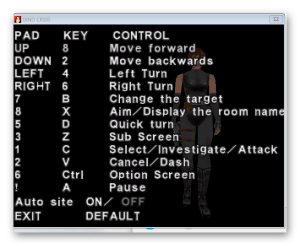PC Keyboard
Up Arrow, Numpad 8 – Move forward, push objects
Down Arrow, Numpad 2 – Move backward
Left Arrow, Numpad 4 – Turn left
Right Arrow, Numpad 6 – Turn right
B – Change target
X – Aim, display room name on map
D – Turn 180°
F4, Z – Main menu
C – Confirm, investigate, attack
Esc, V – Cancel, run
F5, Ctrl – Options menu
F1, A – Pause
F7 – Toggle graphics filtering on and off
F8 – Toggle between windowed and full screen modes (Windowed game gains “always on top” status after doing this)
F9 – During game: exit to title screen; at title screen: close Dino Crisis
PC Joypad
Up – Move forward, push objects
Down – Move backward
Left – Turn left
Right – Turn right
Button 7 – Change target
Button 8 (hold) – Display room name on map, draw weapon and aim; you can attack while moving
Button 5 – Turn 180°
Button 3 – Main menu
Button 1 – Confirm, investigate, attack
Button 2 – Cancel, run
Button 6 – Options menu
Button ! – Pause